I don’t know why it took so long, but Microsoft has finally fixed Vista. Only it isn’t calling it Vista. Instead the company is working on what it’s calling a new version of Windows, Windows 7. The operating system isn’t commercially available, but is likely to be out by the end of the year.
I don’t know how much Microsoft plans to charge for the upgrade once it’s officially available, but the company should give it away free to anyone who bought Vista or a PC with Vista preinstalled. Even though there are some new features, Windows 7 strikes me mostly as a bug fix. It speeds up Windows and fixes one of its most annoying “features” and makes one particularly useful change to the user interface. It seems to me that anyone who paid for Vista is entitled to this upgrade.
Microsoft has launched a free, public, beta test of the software, but to participate you must download it by Feb. 10. It’s not for everyone. Microsoft strongly recommends that “only experienced computer users sign up” for the beta program. Displayed on the screen is the caveat, “For testing purposes only.” The beta will expire in August, but should be replaced by a newer beta or the real product. If you’re game, you can download the beta test of Windows 7 at Microsoft’s Web site
I installed it on two machines, a brand new desktop and an older notebook PC. The notebook installation was an upgrade of an old copy of Vista that I’ve had for a couple of years. As is often the case with Windows, the OS on that machine got pretty slow after two years of use. But Windows 7 sped it up. Until now, every new version of Windows was slower than the one it replaced.
Windows 7 is what Vista should have been. Like Vista, it retains the translucent “aero” and much of the operating system’s look and feel. But with Windows 7, aero is more than window dressing.
For example, the task bar at the bottom of the screen now displays icons for all running programs. If you mouse over that icon, you’ll see the window translucently appear in a preview mode over part of the bottom of the screen. If that program has more than one window you’ll see all of them. With Internet Explorer (but not yet Firefox), you’ll also see all open tabs. You can mouse over one of those windows to see a full-screen preview and click on it to bring it to the foreground.
Based on my limited tests, Windows 7 also seems to go to sleep and wake up faster. When I open the lid on my notebook PC, the computer comes to life almost immediately and–as is the case with Macs–it immediately restores my wireless networking connection, so I don’t have to wait or click around to get back online. It’s as if Microsoft finally entered the 21st century.
You can also “pin” icons to the task bar so that they’re always there. And Windows 7 features “jump lists” that show you files you recently opened with that program. Another change is that the dreaded “user account control,” or UAC, which nags you whenever you try to install software, is more granular. With Vista it was either on or off. But with Windows 7, you have more control over how it operates. For example, you can tell UAC not to notify you when you make changes to Windows settings, or only when programs try to install software or make changes to your computer (a good idea to protect you against malicious software).
Although none of my PCs supports it, Windows 7 comes with multitouch. So if you have compatible hardware, you’ll be able to use gestures with your fingers for all sorts of tasks, including zooming in and out of Web pages and photos. It’s too early to know whether Windows 7 will work with the vast majority of programs and devices out there. In my tests, it performed well. It works with my old printer, router, and other peripherals, plus all the programs I’ve tested. But it will take months of testing before we know if it will work with the millions of possible combinations of hardware and software. That’s why it’s not a good idea to install it on a machine that you use for real tasks.
Bottom line: Windows 7 is prettier, cleaner, faster, and generally better than Windows Vista. But it’s not really a new operating system as much as a fix for things that are wrong with Vista. It looks like Microsoft got it right this time. Let’s hope it does right by its existing Vista customers by offering it as a free or very low-cost upgrade.
Podcast: Larry Magid talks about Windows 7 with CNET’s Ina Fried.
Be the first to comment