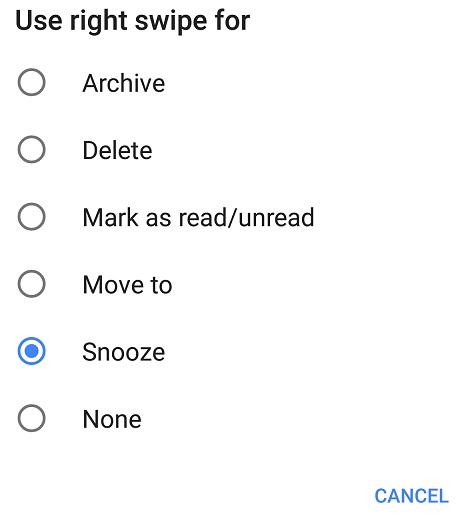The newest version of Gmail for Android (8.5.20) allows you to control what will happen with a left or right swipe from the screen. Gmail has long allowed you to archive or delete messages with a swipe but now either the left or the right (or both) swipe can be programed to archive, delete, mark as read/unread, move to, snooze or nothing.
You can program both left and right swipe for different actions. I programmed right swipe to snooze, so that I can deal with messages later — perhaps when I’m back at my PC — and have programmed left swipe to mark as read or unread (it toggles between the two). The “move to” command can be used to move the message to a different folder.
Here are the options for right swipe, which are the same as for left swipe.