I’ve recently been playing with two new Blackberries from Research in Motion (RIM) and have concluded that, when it comes to changing Blackberry’s winning formula, less is more. The BlackBerry Bold, whose user interface is a lot like many other Blackberries, is a great addition to the line. But BlackBerry Storm, which sort-of mimics the iPhone’s touch screen, is awkward to use. The Bold is available from AT&T for $299 while the Storm can be purchased from Verizon Wireless for $199 both with a two year contract.
Unlike all previous Blackberries, the Storm doesn’t have a QWERTY keyboard. Instead it has a touch-screen reminiscent of the iPhone with icons for launching applications and letters and numbers for typing or dialing the phone. But there’s an interesting twist. When you touch an onscreen icon, letter or number it simply highlights it. To make anything happen you have to firmly press down on the screen. When I first heard about this technology, I assumed that RIM had found some clever way to imbed lots of little switches to enable users to type on the screen but the screen is actually one big switch. All you’re really doing when you press it is confirming that you really wanted to click on the highlighted key. It does have one advantage over the iPhone’s touch screen in that you’re less likely to accidentally issue the wrong command simply because you touched an icon. That physical feedback is fine when it comes to launching programs but when trying to type an email, I found it tedious and tiring. I’m not a big iPhone touch-key fan, but I do find it easier to use than the Storm.
To its credit, the Storm copies the iPhone’s ability to automatically know if you’re holding it in portrait (vertical) or landscape (horizontal) mode but it’s very slow to respond when you turn it on its side. And it’s not the only sluggish part of this phone. There is a brief but noticeable delay when you launch applications though it is fast when you type phone numbers and messages. What’s more, if you to type an email while holding the Storm in landscape mode you get an onscreen QWERTY keyboard but if you hold it in portrait mode you get this wacky “SureType” keyboard with two letters on each key. If you’re typing words, the software is reasonably good at figuring out your intentions but if you’re typing a web or email address its guesses are often wrong.
One thing missing in the Storm is WiFi. It does use Verizon’s relatively high-speed 3G phone network but that’s not as fast as a good WiFi network. The iPhone and the Blackberry Bold both support WiFi.
The Storm comes with a relatively generous 8 gigabytes of memory which should be adequate if you use it for music but not too much video but it does work with larger optional memory cards. Unlike the iPhone it has a removable battery, which is a good thing and it has a better than average web browser. It lacks the iPhone’s ability to resize images by pinching with two fingers but it does let you use one finger to move around the screen or tap twice to zoom in.
One thing I like about the Storm is Verizon’s excellent cellular network. Even though most Verizon phones don’t work overseas, the Storm will because it has an GSM SIM card that can be used in most other countries, albeit at a very high roaming rate.
What I don’t like is its user interface. Aside from the touch screen, I just find it confusing to use.
I have mostly good things to say about the Blackberry Bold. If you liked earlier Blackberries, you’ll probably love the Bold. It has all the familiar Blackberry features including a decent-size keyboard and a trackball. It also has a terrific (480 x 320) screen, WiFi connectivity and, like the Storm, a still and video camera, a media player and GPS. Other nice touches include a very sharp screen and both the Storm and the Bold also have a standard (3.5 mm) headphone jack so you can use any headphone. But, for a portable device, the Bold also has a surprisingly good built-in speaker.
With only 1 gigabyte, the Bold doesn’t have nearly as much memory as the Storm but it does allow you to install an optional microSD card for up to 16 gigabytes of memory — comparable to the $299 iPhone.
The phone doesn’t have an award winning design but it does have fake leather back which actually looks and feels kind of nice. The phone — and its keyboard — are a bit bigger than the Blackberry Curve but it still fits nicely in a pocket.
Because it uses the AT&T network GSM network it can be used overseas.
Most of all, the Bold is a tried and true Blackberry. It’s what happens when a company sticks to its knitting, making subtle improvements on what it does well rather than trying to imitate what others have done. It’s innovative but Blackberry users will find it familiar. But one thing they could do to improve it would be to add a touch screen without taking away the keyboard.