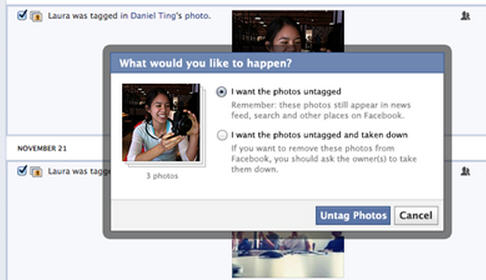by Larry Magid
I can almost hear the moaning from the more than a billion Facebook users around the world “Oh no, not another change in Facebook’s privacy settings.” But before you panic, know that this time the intent is to give users more control while at the same time making the settings easier to use.
In a blog post, Facebook’s Sam Lessin announced privacy shortcuts, an easier to use Activity Log and a new bulk Request and Removal tool for managing photos you’re tagged in.
A new privacy control setting, which looks like a lock, will appear near the upper right corner of each page. With it you can quickly change settings such as “Who can see my stuff,” “Who Can contact me?” and “How do I keep someone from bothering me?” With these shortcuts, you no longer need to go to separate pages to view or change settings.
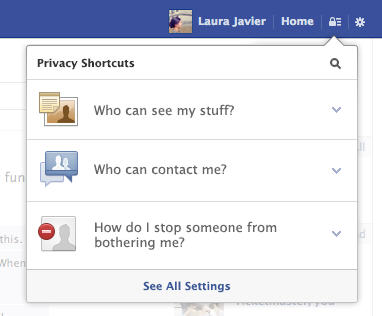
Just in time App permissions
Another change applies to when you give apps permission to use or share your personal information. It’s no secret that many Facebook apps require access to your information or request permission to post on your behalf. There are already tools to control what the apps can know or say about you, but they can sometimes be confusing to use.
Lessin said that “soon you’ll start to see these requests happen separately, so you have more control over what you share.” A music app, for example, might request permission to read your public profile and friends list in order to personalize the experience, but it might later ask for your permission to post the songs you’re listening to.
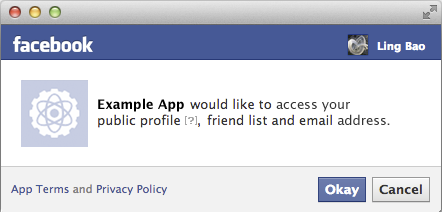
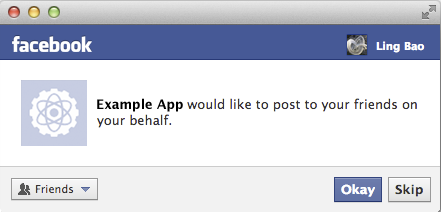
Sunsetting search control
Facebook used to have a to have a setting called “Who can look up my timeline by name,” that allowed users to control whether others could find them by typing their name in the Facebook search area. As Lessin pointed out, “The setting was very limited in scope, and didn’t prevent people from finding others in many other ways across the site,” so it created a false sense of security. Even if you restricted people’s ability to find you via that search tool, there were other ways that your profile could pop-up on their screen. Also, the setting had already been turned off for most users but some still had it. Facebook will be retiring it completely in the next few weeks and, said Lessin, the company has “built new, contextual (privacy) tools, along with education about how to use them.”
Update to Activity Log
The Activity Log, which Facebook introduced last year, gives users the ability to go back and review everything they’ve posted on the service since the day they signed up and — if desired — to remove that contact. It’s a great tool, for example, for the soon-to-be college graduate who wants to clean up their online history prior to applying for jobs or to graduate school.
The company is now updating the log with new navigation to make it easier to review your own activities such as likes and comments as well as photos that you’ve been tagged in.
Difference between what’s on your timeline and what others can see
With the new settings, Facebook will make a clearer distinction between what’s on your timeline and what others can see. Some users had the misconception that hiding or deleting content from their timeline was the same as deleting it from the service but that’s not necessarily true. If I were to tag your in a post, for example, you could hide it so that others couldn’t see it when they visit your timeline but they could still see it on my timeline or in their newsfeed and they might still be able to find it later on Facebook.
Take down that picture (please)
Facebook is adding a Request and Removal tool to Activity Log to take action on multiple photos you’re tagged in. The tool lets you select multiple photos to untag any photos of you or ask friends to take them down.
One important thing to know about content on Facebook is that you have control over what you post but not what other people post about you. In this sense, Facebook is like the rest of the world. If you and I were friends and I want to say something about you, you can’t stop me (other than suing for liable or slander, which isn’t easy) because, with some limits, I have free speech rights. That doesn’t mean that you can’t ask me to take down something I’ve posted which — as your friend — I would probably do without question. Sure, Facebook has procedures with dealing with abusive posts and photos and lets you untag yourself from photos if you want, but if someone posts a picture of you on a bad hair day, Facebook wont’ take it down. It’s up to you to convince your friend to do that. To this end, Facebook has created new tools to make it easier for you to ask your friends to take down pictures you don’t like with the option of including a message of why you don’t like them.
Facebook is adding a Request and Removal tool to Activity Log to take action on multiple photos you’re tagged in. The tool lets you select multiple photos to untag any photos of you or ask friends to take them down.
- Tool lets you untag photos of yourself or request that friends take them down (Credit: Facebook)
Disclosure: Larry Magid is co-director of ConnectSafely.org, a non-profit Internet safety organization that receives financial support from Facebook and other technology companies.