Anyone with an iPhone or an iPod Touch can now download the Amazon Kindle for iPhone application and use the device to read electronic books.
I tried the application on both an iPhone 3G and an iPod Touch, which worked in exactly the same way. You can download the free application from the iPhone App Store.
The first time you run the application, you’re asked to enter your Amazon account information. In my case, because I had previously purchased books for a Kindle I reviewed last year, the books I bought back then were archived and immediately available for me to download to the iPhone. Even with a 3G connection, that process took quite a bit longer than it does with a Kindle, but after a few minutes, one of my books was available to read.
Amazingly, Amazon kept track of the page I was on when I last read it on the Kindle more than a year ago, and took me right there. I was able to go back to the beginning or any other portion of the book. Clicking anywhere on the screen brings up the Kindle icons, including one that takes you to the table of contents, another for adding a bookmark, and one for adjusting the size of the font.
Of course, most people who download the application aren’t likely to have used a Kindle and probably won’t have any purchased books in their archive.
Can’t buy books from app
Unlike a Kindle, you can’t purchase a book directly from within the application. For that, you have to go to Amazon’s Web site either from a personal computer, or by using the Safari browser on the iPhone or iPod. Browsing for books on the iPhone’s browser isn’t as pleasant as doing so from a Kindle, but it’s certainly doable.
Given a choice, I’d prefer to use a browser on a personal computer, which works as long as you’re signed into the same Amazon account you use with your Kindle iPhone app.
Although the experience of buying and downloading books isn’t quite as easy or fast as on the Kindle, it’s nevertheless OK, but reading a book on an iPhone or iPod Touch isn’t as good as it is on a Kindle.
Battery and screen
To begin with, the screen is much smaller, so you’re not going to see nearly as much text on the screen as with the Kindle, which means a lot more flicking of your finger to change pages. The good news is that the next page shows up instantaneously.
Another issue is that the iPhone and iPod have a backlit display that makes reading a very different experience than reading on the Kindle’s reflective screen. Bright sunlight will wash out the screen, but even indoors, the screen is harder on the eyes than the Kindle or Kindle 2’s screen.
Unlike the Kindle 2, which is designed to run for days or weeks between charges, an iPhone battery will die after a short period of time, which could be a deal killer, if you want to read an entire book on an airplane or other location, where you don’t have access to an AC outlet.
While the application makes it possible to buy and read books on an iPhone or iPod Touch, it is quickly obvious that the device that’s so good for watching video, listening to music, and talking on the phone isn’t all for reading a book, especially compared with the Kindle.
But, as imperfect as it is, it’s a good thing that iPhone and iPod Touch users now have access to the more than 240,000 e-books previously available only to owners of the $359 Kindle. And like Kindle owners, they can now purchase New York Times best sellers and most other new releases for $10, which is generally a lot less than the cost of a printed book.
I’m quite certain that a lot of people will try out this application, but I’m not convinced that people will like it nearly as much as people who own a Kindle. It could actually wind up boosting Kindle sales because if you do buy books to read on an iPhone, and don’t like the experience, you can always download them to a Kindle–once you shell out nearly $360 for a device that truly is optimized for reading books.
A postscript after a few hours of reading on the device
After writing my first impression of Kindle for iPhone, I had the opportunity to spend some quality time with my iPod Touch aboard a flight from Palm Springs, Calif., to Dallas. After reading several chapters of a Lincoln biography, I have to admit that the reading experience was better than I expected.
I still think that the iPhone and iPod Touch aren’t as good for reading as a Kindle or a paper book, but once captivated by a compelling story, I quickly forget about the device itself and just enjoyed the book.
The smaller screen indeed means more page turning, and at first, I was annoyed by the backlit screen, compared to the crisper and more paper-like reflective Kindle screen, but when I turned down the brightness, I found it easier on my eyes as well as easier on the battery.
While I totally agree with CNET’s Nicole Lee that the Kindle is a much better choice for reading on a lazy Sunday afternoon, I do see a couple of silver linings to reading on an iPhone or an iPod.
First, you’re more likely to have the smaller and more ubiquitous phone or music player with you. The Kindle is a bit big to fit into a pocket, and unlike an iPhone or even an iPod, you’re not very likely to be carrying it with you at all times. With an iPhone or iPod. you’re much more likely to have your books with you when you find a few minutes to read.
And because my iPod Touch also houses some of my favorite music, I was able to listen to music as I read, though the albums I have on my device aren’t really that good as background music for reading.
Maybe that’s a business opportunity for Amazon. It could hire people to pair music and books, just as culinary experts pair food and wine. And, if you already own an iPhone or iPod Touch, the money you’ll save by not buying a Kindle could buy you quite a few books and songs, along with a few meals with some pretty decent wine.
Be the first to comment