On Safer Internet Day, Google released a Chrome browser extension called Password Checkup, that checks to see if any of your recently used passwords were detected in a data breach.
The extension, which works with all your non-Google accounts, looks for usernames and passwords you use and compares them against a list of over 4 billion credentials, that Google knows have been compromised. If there’s a match, the extension “will trigger an automatic warning and suggest that you change your password,” according to a Google blog post. Google already offers this level of protection for your Google accounts.
Once installed, you’ll see the Password Checker logo in the extension area of Chrome, to the right of the URL bar. If you click on it, it will tell you if any of your recent passwords were detected in a data breach. If all is well, the screen will look like what you see below.
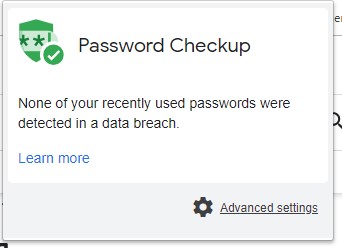
Google said that it will “automatically reset the password on your Google Account if it may have been exposed in a third party data breach,” but this extension provides that same protection for your non-Google accounts. The company said that this measure will reduce the risk of your account getting hacked by a factor of ten.”
Password tips
Knowing if your password has been compromised is a very important step but there are further steps you can take, including turning on two factor authentication which, in most cases, will send you a text message if you or anyone tries to log into an account for an unknown device. That message will provide you with a code that to enter the first time you use that device. You can find more advice on how to set and use secure passwords at ConnectSafely.org.
