Google’s new Google Voice has a few rough edges but for many users, it could be a life-changing experience.
The service, a relaunch of GrandCentral, which Google bought in 2007, allows you to choose a local number, which will simultaneously ring up to six phones such as your cell phone, home phone, office phone, and the phone at that vacation home that most of us can only dream about.
In addition to forwarding your calls, it also takes voice messages that you can listen to on the Web, from a phone, or read, thanks to a new feature that transcribes voice messages and sends them as e-mail and text messages.
If you have multiple phones, having a single number to reach them all can make you and your callers’ lives a bit easier, and it can save space on your business card by not having to list separate numbers. The concept is simple: people are trying to reach you–not one of your phones–and Google Voice lets you decide how to route the calls.
The simultaneous ring feature can also be used by groups. Team HOPE, a support network for families of missing children, gives callers a GrandCentral number that rings the phones of several staff members to ensure that calls are always answered.
I’ve been using a very similar “simulring” feature on Vonage for several years and like the fact that I get to control where my calls are forwarded. Both Google and Vonage let you configure forwarding from the Web, but Google also allows you to assign a temporary forwarding number directly from the phone. That could come in handy, if you suddenly find your cell phone out of range but have access to another number where you can be reached.
The call-recording feature is very cool. At any time during an incoming call, you can press 4 to start the recorder and 4 again to stop it. That can be handy if you’re driving and someone is about to give you a phone number, address, or something else that you can’t write down.
The recording feature can also be used by podcasters to record phone calls that can be exported as MP3 files. And yes, there is an announcement to inform the other party that you’re recording the call.
You also get free conference calls. Up to four people can dial your phone number and can be patched into the call.
Cheap international calls
People who make occasional international calls from a cell phone will get incredible savings, compared to what the carriers charge. Using Google Voice to call a landline in London, for example, costs 2 cents a minute, compared to the whopping $1.49 that Verizon Wireless and AT&T charge, if you don’t purchase an international calling plan.
Even with a calling plan, the carrier rates, though much cheaper, are still higher than what Google charges. Making calls could be easier. You dial your Google number, press 2, and then punch in 011 plus the country code and phone number.
Bugs and rough edges
I have encountered a few annoying bugs in my day 1 experience with the service. For one, I’m not able to delete voice mail from my cell phone, despite following the instructions to press 7 to “archive” messages. Every time I call my voice mail, those messages are still there, as if they were new. Although the voice mail transcription service works, the message isn’t always delivered promptly. Sometimes it arrives in a few minutes, but at other times, it’s taken up to 20 minutes.
Although not a bug and not Google’s fault, it’s unfortunate that you can’t use your Google number as your outgoing caller ID when you dial directly from a cell phone. Although there are ways to spoof that, for security reasons, phone companies don’t allow it.
The problem is that people are in the habit of you calling back on your caller ID, which makes it harder to train them to dial your Google number. Your Google caller ID will show up correctly, however, if you initiate the call from your Google Voice Web page or if you dial your own Google number and then press 2 to dial out and type in the number. This process, I suspect, is more of a hassle than it’s worth.
There also isn’t yet a way to transfer an existing phone number to Google, so you’re stuck having to give out the new Google number. The service works only with U.S. phone numbers; you can’t forward calls overseas.
Because it’s an incoming service only, you can’t record outbound calls, and you can’t use Google Voice to add people to a call. They have to call you.
The service is currently available only to people who had previously signed up for GrandCentral. Google hasn’t announced when others can sign up.
Still, despite some flaws and limitations, this could turn out to be one of Google’s most beloved services. Being able to read your voice mail and having one number that rings all your phones is terrific, especially at the amazingly low price of free.
(This post has been updated to note that your Google caller ID will display correctly if you dial via the service’s Web site or use the service’s dial-out feature.)
Listen to Larry’s interview with Craig Walker, Google Voice guru and co-founder of GrandCentral
Listen now: Download today’s podcast
Be the first to comment