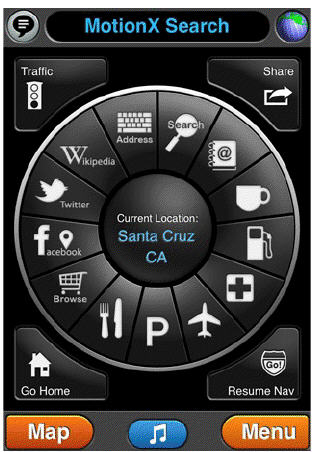
By now you’ve probably heard the horror stories about Apple‘s new map app that replaced Google Maps as part of the iOS 6 upgrade. I was at the World Wide Developers Conference as Apple’s iOS VP Scott Forstall was applauded for his superlative description of new mapping app, but once users got their hands on it, they started to find some flaws. Nothing serious, of course, just missing cities and buildings and inaccurate data including a farm identified as an airport and calling New York‘s Madison Square Garden “green space.”
There are also complaints that its local search feature isn’t nearly as good as the one in the old Google maps.
To its credit, Apple maps does offer turn-by-turn directions, a feature sorely missing in the old iOS version of Google maps (Google maps on Android does have that and many other advanced features). And, in my tests driving around Silicon Valley, I found the Apple map app to be reasonably accurate and easy to use. But given all the complaints, I can easily see why many are disappointed.
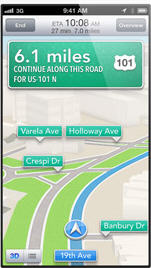
GPS Drive
My current favorite is GPS Drive from MotionX, a Santa Cruz California company run by tech veteran Philippe Kahn who created the first camera phone. The app, which gets very high customer ratings, has a points of interest database powered by Microsoft Bing. I’m not sure it’s as good as Google’s database, but it’s quite good. And when you do a search, you get a useful list of hits based on proximity and the option to view them on a map. It also offers the ability to search on route, in case you’re desperate for gas or coffee between your current location and your destination. Like the Apple product, it displays traffic information but it also lets you set “wayponts” for your favorite locations. The app’s main screen lets you easily find airports, parking lots, restaurants, coffee shops and gas stations. And if you want to find out more about what’s around you, click the Wikipedia button for articles based on your current location.
The app costs only 99 cents and you can opt to pay an additional $9.99 a year for a voice guidance system. I sometimes find voice useful but I usually leave it turned off as it’s generally easy enough to find where you’re going if you have the phone mounted on the dash or windshield.
Telenav

I also like GPS by Telenav’s (free to download and $9.99 a year for some advanced features). It has a clean and easy to understand user interface and a microphone button that lets you dictate a search or find an address. Like all voice recognition systems, it doesn’t work 100% of the time. Telenav also has search along route and the ability to set favorites as well as an extensive database of points of interest.
Velcro iPhone to the dash
As an aside, I attach my iPhone to my car’s dash with Velcro. I tested numerous mounting systems, but Velcro is not only the cheapest (pennies) but easiest and most reliable. I put the fuzzy side of the Velcro on my dash and clingy side on my iPhone’s case. It sometimes picks up pocket lint (which can be easily removed) but it holds steady.
Apple says it will get better
Apple spokesperson Trudy Muller, said that the company is “just getting started” with its mapping app and that “we are continuously improving it.” Because it’s a cloud-based solution, they can update the back-end without necessarily having to push down an updated version of the app.
Be the first to comment