
Apple has little to worry as Samsung gets ready to release its Galaxy Tab 2 7.0 but Amazon ought to be thinking about how it can up its tablet game.
At $250, the new Samsung tablet, which will be available April 22nd, is strong competition for Amazon’s $199 Kindle Fire but – given Apple’s market domination – it’s far from an iPad killer. Still, its price, light weight and small footprint could dissuade at least some people from spending $499 for a third generation iPad or even $399 for an iPad 2.
The Tab 2 measures 7.6 x 4.8 x .42 inches and weighs 12.2 ounces. The Kindle Fire is pretty close to the same size and slightly heavier at 14.6 ounces. The new iPad, though of course longer and wider, is actually thinner (.37 inches) and weighs 1.44 pounds.
Its technical specs are generally lower than that of the iPad as well as Samsung’s earlier Galaxy Tab 7.0 Plus, but the new Tab 2 is equipped with Google’s new Ice Cream Sandwich Android operating system, a cool “Peel” TV remote control app (coupled with an IR blaster), front and rear cameras and you get 50 GB of free Dropbox cloud storage that works with the Tab’s camera app so that pictures you snap are automatically synced to the cloud.
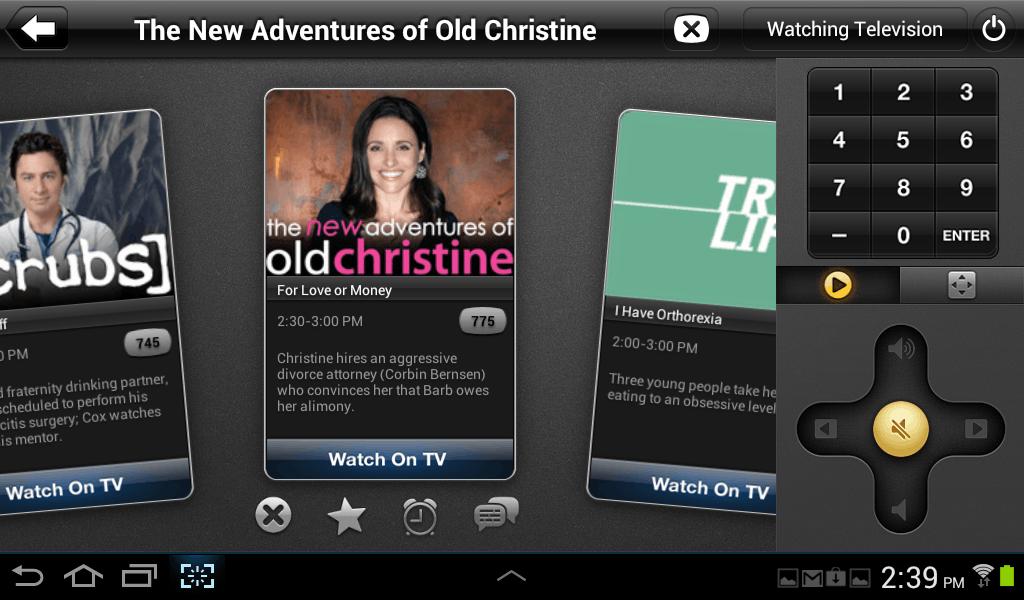
Adequate hardware
The hardware itself is nothing to get too excited about. Like the earlier Galaxy Tab 7.0, it sports a dual core 1-ghz processor that’s actually a bit slower than its predecessor’s 1.2 Ghz version and still has a 1024 by 600 TFT LCD screen. It has the same 3 megapixel rear-facing camera but the front facing camera has been downgraded from 2 megapixels to VGA quality. Even though it has only eight gigabytes of storage, it has a slot for a Micro SD card which means you can easily and cheaply add up to 32 GB additional storage (32 GB cards start at under $20).

By contrast, the Kindle Fire also has a 1024 by 600 pixel 7-inch screen, but doesn’t even have one camera, let alone two. It too has 8 GB of storage that’s it. There is no MicroSD Card slot.
And while the Kindle Fire and Samsung are approximately the same size, the Tab’s gun metal gray case is softer and slightly less boxy.
There are two stereo speakers on the bottom of the device which put out surprisingly clear and loud sound. Unlike some other devices I’ve used, I didn’t have to plug in an external speakers to hear the device over the noise of my indoor bicycle while using it to watch video while exercising.

Unfortunately, Samsung uses a proprietary USB cable for power and data instead of the standard micro-USB cables used on most other company’s Android devices. There’s nothing wrong with Samsung’s cable, but if you misplace it or lose it, it’s not as convenient to replace as a standard micro USB cable. Of course, Apple uses its own proprietary cable, but the enormous popularity of iOS devices make those easy to come by.
The fact that Samsung’s new tab has less than stellar processing power shouldn’t be a big deal for anyone who’s mostly using it to consume content. I tested it by reading a Kindle book, watching Netflix and YouTube video and doing some email and web surfing and had no performance issues. The model I tested is Wi-Fi only. Yes, it’s a bit more sluggish than a third generation iPad but we’re talking a second or two here and there which isn’t likely to bother most users.
Virtual buttons
Like the Kindle Fire (but unlike the iPad) there is no home button on the front. There are virtual buttons on the bottom of the Samsung that bring up the home screen and task manager along with a back button and one that takes a snapshot of the screen. These virtual buttons reposition themselves as you change the screen’s orientation between portrait and landscape.
Google’s Ice Cream Sandwich plus Samsung’s proprietary Touch Whiz skin provides a clean interface and allows for smooth scrolling between screens with no noticeable lag.Although I would prefer that Samsung and other phone and tablet makers avoid putting their own skins on top of Android, the current version of Touch Whiz isn’t overly intrusive.
Samsung couldn’t help from loading up the tablet with a number of its own apps including a media hub, music hub and game hub. There is also a Samsung Apps icon that takes you to the company’s own app store.
Number keys where they belong

This may be a small thing, but I really appreciate that the standard on-screen keyboard that pops up on the device has a row of number keys above the standard alphabetic keys just as on a traditional PC keyboard. I really appreciated not having to press a special key to bring up the number keys, especially when entering my passwords which, for security reasons, typically have numbers in them.
Optimized for consumption but could be used for business
The bundled apps that come with the Galaxy Tab 2 help position it as mostly a consumer device. But the nice thing about Android tablets is that they are extensible and just as iPads are finding their way into the enterprise, it’s certainly possible to use this device for business tasks such as email, web access, sales presentations, as a quick reference tool or for any business related Android apps that work well on a seven inch screen. Just to see if it could be done, I paired the Tab 2 via Bluetooth with an Apple wireless keyboard and did some typing, but even with a keyboard, it’s hard to imagine using the Tab as a laptop replacement.
Overall impression
How a device feels in your hand and performs is a lot more important than its technical specs and, when it comes to the user experience, Samsung gets high marks. Its smooth physical design, small and light weight form factor and up-to-date software and operating system come together to make the Tab 2 an excellent choice for budget-minded tablet buyers or those who simply want a small media consumption device.
Be the first to comment