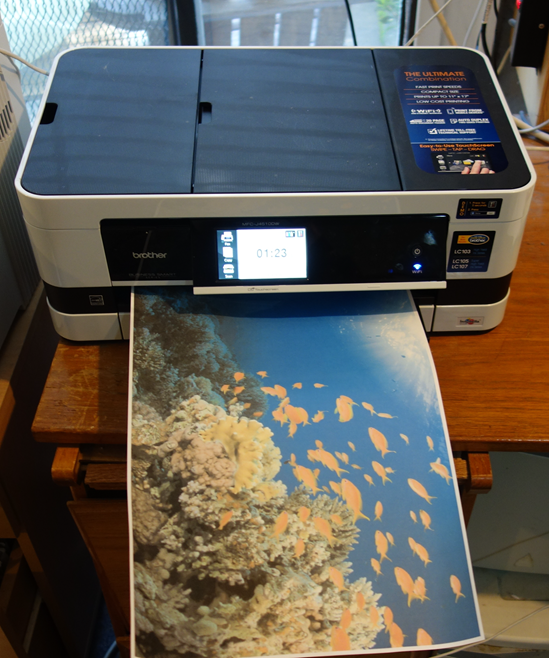
My wife and daughter are both teachers and sometimes need to print posters for their classrooms, which is why they appreciate the $199 Brother MFC-J4510DW multi-function printer/scanner/copier and fax machine that I’ve been testing. The printer is on loan from Brother.
Unlike most wide format printers, the device itself is reasonably petite, measuring only 8.9 inches deep x 11.4 inches wide x 7.3 inches tall. It takes up a lot less space than the HP OfficeJet printer that used to sit on my printer stand.
To accommodate large format paper without having to build a gargantuan machine, Brother re-designed their paper input and printing system to grab and print paper sideways — rotating the input and output trays by 90 degrees so that paper is fed in landscape orientation instead of portrait as is typically the case with other printers. Large format (11 x 17) paper has to be fed one sheet at time but that’s OK because most people aren’t going to print that size routinely. Its paper tray handles 150 sheets of regular letter or legal size paper.
Brother also kept the cost of consumables reasonably low. Black ink costs about 4 cents a page while you can print a page of color for about 7 cents. These are based on industry standard average print densities but, as with all printers, “your mileage may vary.” If you shop around, you can get cartridges for less.
It’s also reasonably fast, rated at 20 pages per minute for black and 18 ppm for color, using standard print quality.
The scanning and copying functions work as advertised. I haven’t tried the fax function but if that late 20th century means of sending documents ever returns, I’ll be ready for it.
It supports duplex printing (automatically printing on both sides without having to manually re-insert the paper) and unlike some other printers, there is no separate attachment for duplex. This is a 20 page automatic document feeder that came in handy well when I had to scan a large legal document. Full specifications are here.
The printer can be hooked up via USB, Ethernet or WiFi. I’m routinely doing wireless printing from my laptop and am told it’s also possible to print from a tablet or smart phone.
Though not stellar, the print quality is good — on par with what you’d expect from this class of printers. Photo printing on glossy paper is OK but not exceptional. I long ago stopped printing my own pictures since it’s cheaper and better to print them at Walgreens, Costco and other locations and — if they mess up a photo — you don’t have to pay for it.
If you’re looking for a small and versatile multi-function device that can handle big paper, then this Brother could turn out to be an excellent adopted sibling for your PC, tablet or phone.