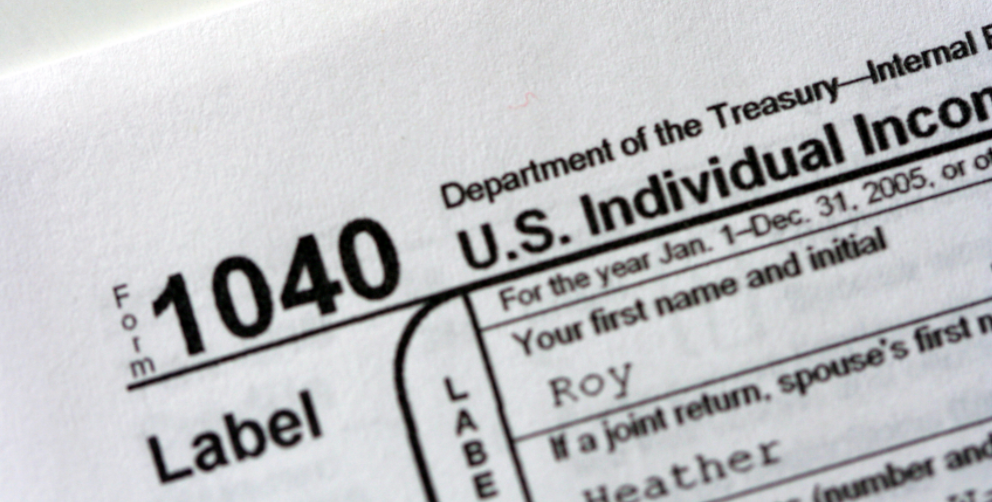
The annual tax deadline is fast approaching. If you’re like most Americans, you need to file a return. You could hire a CPA or go to a tax preparation service such as H&R Block. You could even do it on paper, but for many taxpayers, it’s cheap and easy to use a tax preparation program, website or app.
For most filers, TurboTax.com, TaxAct.com and HRBlock.com provide the easiest and most economical ways to do taxes.
Returns for 2017 are covered by the old tax law, but next year’s filings will be based on recently enacted legislation, which could prompt some people to seek professional advice to deal with the changes.
For most filers, TurboTax.com, TaxAct.com and HRBlock.com provide the easiest and most economical ways to prepare your forms. I’ve used TurboTax for several years. It’s really well-done and easy to use. It walks you through all the questions, and it stores your information so you can access it from any device at any time. There are even mobile apps for iOS and Android, which allow you to complete your return from your phone or tablet. The app is free, but you pay when you file. H&R Block and TurboTax also offer software that you can purchase in a box or download. If I were filing only one return, I’d use the online service; however, the boxed software allows you to create additional returns for family members. For some families, it’s a cheaper option.
Whether you use an online service or boxed software, check whether it covers the cost of preparing both federal and state returns or whether there are additional fees to e-file either return. These vary by product.
Also, think about what level you need. TurboTax, for example, offers a basic version, a deluxe version and one for home and business for people who might have self-employment income.
Before you buy a suggested upgrade, make sure you need it. For example, I bought TurboTax Deluxe. When I told it I had rental property, it suggested I spend an extra $30 for TurboTax Premier. It would have provided more help, but the less expensive version still let me enter my rental income and expenses.
Some taxpayers will be able to file for free, especially if they have a simple return. According to its website, TurboTax’s free edition can be used by people who make less than $100,000, don’t own a home or rental property, didn’t sell investments, don’t own a business or have 1099-MISC income and don’t have any major medical expenses. The IRS has a “free-file” page that lists other services that allow some taxpayers to file for free.
I’m far from a big-time financial tycoon, but like many Americans, I have an investment portfolio which includes mutual funds that buy and sell securities throughout the year. These transactions (which are made by fund managers, not by me) create taxable events. Keeping track and entering them would be a nightmare if it weren’t for the software or app’s ability to import the data from the financial institution. Just give it the username and password of your financial account, and it takes care of the rest.
Whether you buy boxed software or do your taxes online, you can still file online, which means no last-minute trip to the post office. I’ve been known to file as late as 10 p.m. on deadline day, but I recommend you get yours in a little earlier, just in case there’s a glitch.
I also suggest you save and print a PDF of your return. I not only store that PDF on my computer and my cloud backup service, but I send it to a relative to hold on to for me, just in case something happens to my copies.
Security
Whatever type of product you use, you need to think about security. Make sure you have a strong, unique password for your accounts and any online backup service. Be sure to keep a “clean machine” with the latest versions of your operating system, browser and — of course — your tax software. Use anti-virus software to be sure there are no keyloggers or other malicious software to steal your information, and never use public Wi-Fi for highly confidential transactions. If I must do my taxes or banking when in public, I tether my laptop to my smartphone and use my own cellular data plan, which is much more secure than a public Wi-Fi network. Even if you pay for data, you probably won’t use much for things such as banking and tax preparation, so it’s well worth it for extra security.