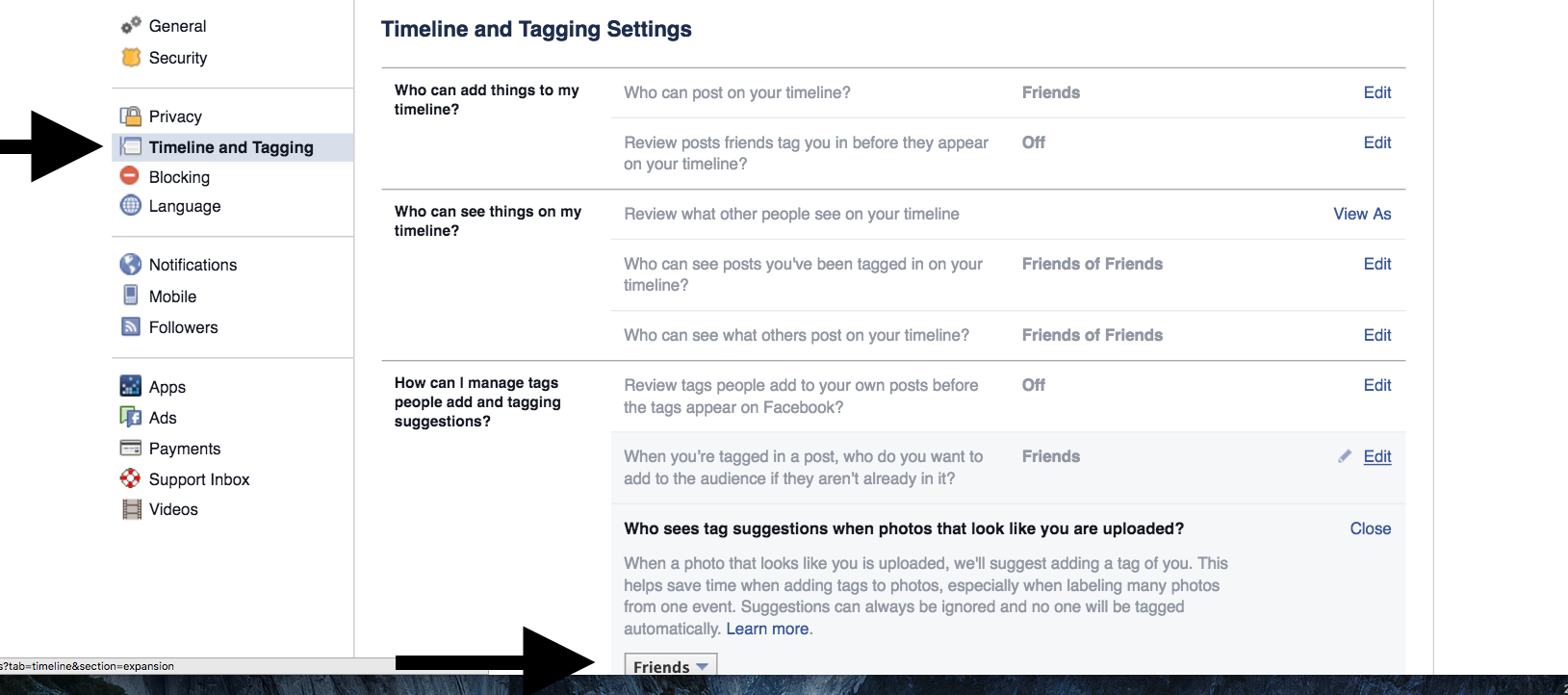Facebook collects biometric data about people’s faces that it uses to help tag people in photographs. It’s not completely automatic, but it does help users tag friends who appear in photos on their pages. You can, if you wish, turn off the ability for others to see tag suggestions based on your image.
- Click on Settings (down arrow near the top right of the page) and then select Timeline and Tagging.
- Click on Timeline and tagging in the left column.
- Towards the bottom of that page is the suggestion on managing tags. Change it from Friends to no one.
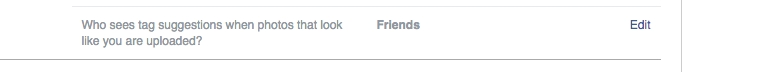
More detailed instructions are here.