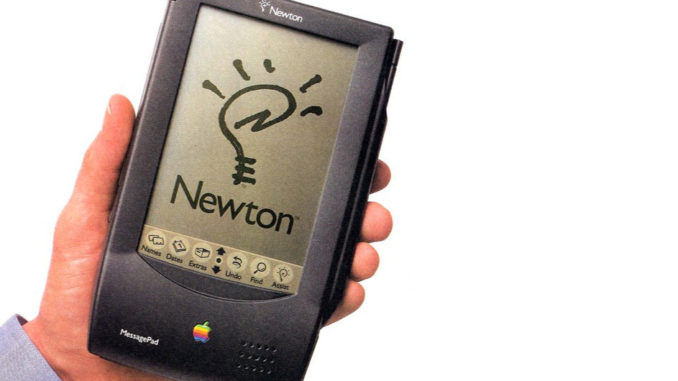
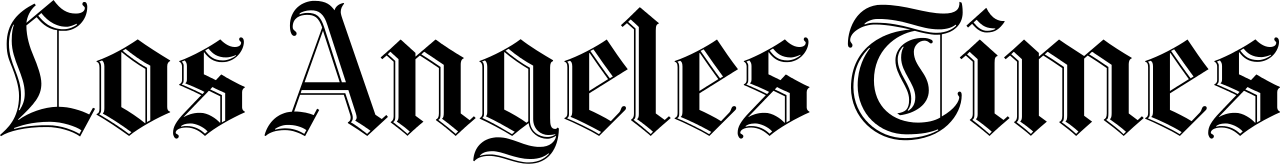
August 19, 1993
by Lawrence J. Magid
(c)1993 Los Angeles Times Syndicate
It seems as if everyone here in Silicon Valley is salivating over the new Apple Newton MessagePad. Not me. After spending a few days using the device I came away impressed with its technology and potential but disappointed with its usability.
To put it another way, the Newton is worth watching but, for most people, it’s not worth buying.
The Newton is Apple’s first entry in a new breed of devices that you control with a stylus, or pen, rather than a keyboard. In theory, Newton can recognize your handwriting or printing and turn what you write into computer-readable text. You can also transfer data between the Newton and a desktop PC or Macintosh.
First, the basics: The Newton weighs less than a pound and is about the size of a videocassette. It is elegantly designed and small enough for a coat pocket, as long as your pockets are deep_literally. Prices start at $799, not including the fax modem and other options.
Unlike some pen computers, Newton’s pen is just a plastic stick. A chopstick or even a finger nail will also work.
Whether or not Newton can actually recognize your handwriting depends on how neatly you write and how much time you’re willing to spend training yourself and the Newton to work together. You need to learn to write in a way that Newton can understand and the Newton, over time, tries to adapt itself to recognize your particular writing or printing.
Unlike other recognition systems, Newton doesn’t recognize each letter, but tries to match entire words with those in its 10,000 word dictionary. If it’s not sure, it takes a guess and, if it makes a mistake, you tap on the word for a list of best guesses. If your word isn’t on the guess list, you can pop-op an onscreen keyboard and tap out the letters with your stylus. You can also enter non-words_your last name, perhaps_into the built-in dictionary.
Newton’s handwriting recognition is the most advanced available in a handheld device, but it’s a long way from perfect. Almost all of the people I’ve shown it to have been frustrated by its inability, at first, to recognize their words. After awhile it (and the user) get to know each other and the recognition improves. But is it really worth the effort?
With my atrocious handwriting, the Newton was right about 40 to 60% of the time. Veteran “Newtonians” report accuracy of between 75 and 99% after 10 to 15 days of use.
Through a tedious “training process,” I’m gradually improving my Newton’s ability to recognize my handwriting. One user I spoke with had spent many hours with Newton during the past seven days and it still recognizes only 80% of his words. I watched as It took him six minutes to add my name and address to his Newton phone directory. This is progress?
Computers are supposed be getting easier and faster, not harder and slower. If you’re going to try the Newton, it’s best to give it a few weeks to see if it’s for you. And find a dealer who offers a 30-day money-back guarantee.
The Newton comes with software that can keep track of your schedule and your phone and address list. It also has a calculator and a few built-in financial functions as well as a place where you can take notes and draw sketches. With the optional fax modem you can send (but not receive) faxes. Apple will soon offer a two-way e-mail service and, in the future, cellular and other types of wireless modems.
Newton could evolve into a very useful tool. I can imagine doctors using it on their rounds to review and add to patient records, using its infrared link to exchange data as they pass the nurses’ station. Small delivery firms could use it to track packages and capture customer signatures just like Federal Express. With a wireless modem, it could be used as a two-way pager or to fetch news stories, traffic reports or stock quotes. I can also envision the Newton being used as a drawing and input tablet for a desktop Mac and PC.
With enough memory and storage, devices this size could even become your desktop PC, assuming you could connect a monitor and a keyboard at home and at work. Airlines could provide docking stations on the tray table and hotels could let you connect it to the TV screen.
But all this is off in the distance. For now the Newton is an interesting toy for the technologically curious, the obsessively organized and those who have money to burn.