Larry’s CBS News short segment on new HP laptop

I’m headed to the CES tech show next month where I’ll be carrying around a backpack with a notebook PC and other gear for around 12 hours each day.
Naturally, I want that backpack to be as light as possible, which is why I’m delighted that HP just loaned me its new Elite Dragonfly notebook PC that packs all the computing power I need into an elegant 2.5 pound chassis. The unit they loaned me has a 4-cell battery rated by HP for up to 24.5 hours of use between charges. HP also offers a lighter 2-cell (16.5 hour) model that weighs about 2.2 pounds.
By comparison, Apple’s MacBook Air – for years the lightweight champion of notebook PCs — weighs 2.75 pounds with “up to 13 hours Apple TV app video playback,” according to Apple. HP says that its 4-cell model gets 15.1 hours with video playback.
As always, manufacturers’ estimates of battery life are approximate and generally based on optimal conditions. “Your mileage may vary,” as they say with cars’ gas mileage, applies here as well. What matters is that any computer which can give you even anywhere near the rated life of the DragonFly or the MacBook Air will last you an entire business day or nearly an entire transatlantic flight. That means that you can leave the power brick behind if you’re out for the day – further reducing carrying weight. It also means you can sit wherever you want at an event or a coffee shop, instead of having to hunt for a seat near a power outlet.
In addition to being light and thin, the laptop has a nearly full-sized keyboard (97%) and a 13.3-inch “360 degree” touch screen that folds or swivels all the way back, turning it into a tablet or allowing you to use it in “tent” mode, which is handy for making presentations or watching videos. The hinges on 360-degree screens typically add weight to laptops, but that’s not an issue here.
Apple doesn’t offer either touchscreen or a swivel screen on any of its Macintosh laptops.
Some people prefer larger screens, but I find 13.3 inches to be more than adequate and a reasonable trade-off to reduce weight. The HP model measures 0.63 by 12 by 7.8 inches.
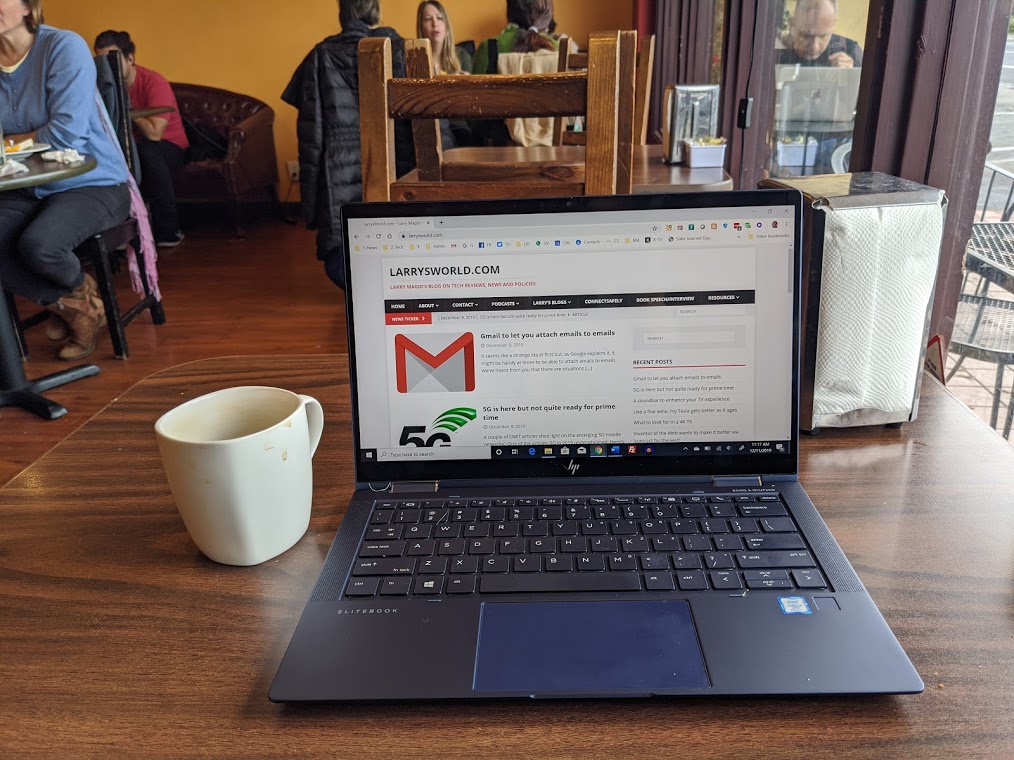
All the Elite Dragonfly models have the same size screen, but HP offers three display choices. The one I tested (and recommend for most users) has a high-def resolution of 1,920 by 1,080 pixels and 400 nits of brightness. That provides for clean crisp text and more than enough brightness even when sitting next to a window on a sunny day.
HP also offers an Ultra High Definition (4K) display, but that extra resolution affects battery life. At this size screen, there is no major advantage to a UHD screen except perhaps if you’re a professional photographer or art director, in which case you’re probably using a larger screen anyway. I haven’t tested a Dragonfly with a UHD screen but when I played the same movie on an earlier model HP Spectre in UHD and Hi-Def side by side, the image quality was pretty close to the same, even though the UHD ran out of power sooner.
Another screen option is HP’s SureView, which electronically hides the screen from curious onlookers who may be sitting next to you on a plane or across from you in a coffee shop. Like UHD, SureView uses more energy and it’s not a feature I need, but I certainly understand why some people would and some organizations would require this level of security. Another option is a removable privacy screen, available for as little as $25.
Ports galore
Ports are important for those of us who plug things into our PCs, and this one has all that you’d need. There are two USB C ports (either one can optionally be used for the power adapter) and a full-sized USB A port, which is missing on many slim notebooks. USB A is still the most supported plug so its handy to have that, though you can get a USB A to USB C adapter if you need one. There is also a full-sized HDMI port, which makes it easy to connect the Dragonfly to a video projector or any modern TV. I use that when I need to screen video to my TV. There is also a standard headphone/microphone jack and a SIM card slot to connect the laptop to a cellular network. There is no microSD card for additional storage, though you can add storage through a USB slot.
Using the SIM card slot requires that you get a SIM card from your cellular carrier which usually costs an extra $10 to $20 a month. It’s handy, but you can tether any laptop to most smartphones via WiFi Bluetooth or a cable as long as your cellular carrier has enabled that feature, which comes with some but not all plans.
The model I tested has the larger 4-cell battery, an Intel Core i7 CPU, a 512GB SSD and 16GB of memory. At $2,079, it’s an expensive machine, but HP offers two other configurations, starting at $1,549 for one with the smaller 2-cell battery, 8 GB of memory and a 256 GB SSD for storage. In my experience, that’s enough for most users. Even those of us with more than 256 GB of data don’t need all that data with us all the time, so you can opt for a smaller SSD and store the rest of your data on a cloud server such as Microsoft OneDrive, Dropbox or Google Drive as well as on an external portable hard drive or a high-capacity desktop PC. While more memory is always good, 8 GB is enough for all but the most demanding applications. HP’s middle of the line model seems like an excellent compromise with the larger 4-cell battery, 16 GB of RAM and a 256 SSD for $1,849. As with most products, shop around for discounts.
Of course there are plenty of good notebooks available for far less, from HP, Dell, Apple and other PC makers. If you don’t carry your laptop around like I do, there’s no reason to spend more for a lightweight model. And if your goal is simply productivity, that extra-cost swivel screen – while handy on occasion – is far from necessary. What I look for in a laptop is a good screen, excellent sound (some aren’t loud enough) and a good keyboard. If size, weight and cost matter and you don’t need a full-size keyboard or access to Windows or Mac software, a tablet may suffice. When buying a laptop, pay attention to the keyboard because, unlike desktop PCs, you can’t swap them out for an alternative.
For road warriors, weight makes a huge difference. While lightweight are more expensive than their heavier counterparts, the price difference may be less than a string of chiropractor appointments and several bottles of ibuprofen.
Larry Magid is a tech journalist and internet safety activist.