By Larry Magid

There are a number of excellent services that allow you to automatically backup and synchronize PCs and Macs and, in some cases, access those files on mobile devices. several of these services that offer you at least some storage for free.
![]() Dropbox, which gives you 2 gigabytes (GB) of free storage is probably the best known and easiest to use, but the free storage allotment trails that of other services. When you install the software on your PC and/or Mac, it sets up a folder for you and anything you save to or drag to that folder is automatically copied to Dropbox’s cloud-based servers. If you install it on two or more computers (it works on PCs and Macs), the files are also automatically copied to the Dropbox folder on all the machines. You can upgrade to 100 GB for $9.99 a month or $99 a year or up to 500 GB for $499 a year.
Dropbox, which gives you 2 gigabytes (GB) of free storage is probably the best known and easiest to use, but the free storage allotment trails that of other services. When you install the software on your PC and/or Mac, it sets up a folder for you and anything you save to or drag to that folder is automatically copied to Dropbox’s cloud-based servers. If you install it on two or more computers (it works on PCs and Macs), the files are also automatically copied to the Dropbox folder on all the machines. You can upgrade to 100 GB for $9.99 a month or $99 a year or up to 500 GB for $499 a year.
![]() Google Drive is a bit of a hybrid between cloud storage and cloud-based apps. In addition to storing files, Google Drive — with some file types — also allows you to view and edit them because it’s integrated into Google Docs, which has its own free web-based word processing, spreadsheet and presentation software.
Google Drive is a bit of a hybrid between cloud storage and cloud-based apps. In addition to storing files, Google Drive — with some file types — also allows you to view and edit them because it’s integrated into Google Docs, which has its own free web-based word processing, spreadsheet and presentation software.
This integration can lead to a bit of confusion. To the extent that Google provides cloud-based software for such tasks as word processing and spreadsheets, it’s actually functioning as a remote computer. But when it’s just storing files you create on your PC, it’s acting as a network storage device.
![]() Skydrive from Microsoft gives you 7 GB for free and lets you buy an extra 20 GB for $10 a year, 50 GB for $25 a year or 100 GB for $50 a year, making it the most economical service out there. It’s also integrated into the upcoming Microsoft Office 2013 suite of applications which allows you to save files directly to Skydrive instead of to a local hard drive. Skydrive will also work with the new version of Outlook.com which will replace Microsoft’s web-based Hotmail email service.
Skydrive from Microsoft gives you 7 GB for free and lets you buy an extra 20 GB for $10 a year, 50 GB for $25 a year or 100 GB for $50 a year, making it the most economical service out there. It’s also integrated into the upcoming Microsoft Office 2013 suite of applications which allows you to save files directly to Skydrive instead of to a local hard drive. Skydrive will also work with the new version of Outlook.com which will replace Microsoft’s web-based Hotmail email service.
 SugarSync (my favorite) gives you 5 gigabytes for free and the ability to pay more for additional storage. You can get 30 GB for $4.99 a month, 60 GB for $9.99 a month or $99.99 a yaer and 100 GB for $14.99 a month or $149.99 a year. Like Dropbox, the service sets up a folder on your hard drive (called Magic Briefcase) and anything you put in that folder is backed up to their servers and synced to the same folder on any other machine (PC or Mac) where you install the free software. But unlike Dropbox you also have the ability to designate any other folders for synchronization. If you use that feature it’s a bit more complicated to use, but it’s quite nice because it doesn’t force you to change the way you organize your data, and that’s why it’s my favorite.
SugarSync (my favorite) gives you 5 gigabytes for free and the ability to pay more for additional storage. You can get 30 GB for $4.99 a month, 60 GB for $9.99 a month or $99.99 a yaer and 100 GB for $14.99 a month or $149.99 a year. Like Dropbox, the service sets up a folder on your hard drive (called Magic Briefcase) and anything you put in that folder is backed up to their servers and synced to the same folder on any other machine (PC or Mac) where you install the free software. But unlike Dropbox you also have the ability to designate any other folders for synchronization. If you use that feature it’s a bit more complicated to use, but it’s quite nice because it doesn’t force you to change the way you organize your data, and that’s why it’s my favorite.
Personal cloud
![]() Pogoplug isn’t strictly a cloud-based service though the company markets it as a “personal cloud.” Rather than , rent space on a server, you purchase a device that you install at home or at the office and attach one or more external hard drives, which means you can have almost unlimited storage for no monthly fee.
Pogoplug isn’t strictly a cloud-based service though the company markets it as a “personal cloud.” Rather than , rent space on a server, you purchase a device that you install at home or at the office and attach one or more external hard drives, which means you can have almost unlimited storage for no monthly fee.
The company sent me its $99.95 Series 4 device that supports up to two fast USB 3.0 drives and a SATA drive. I attached a 1 TB Western Digital Passport Drive with a USB 3.0 connector (it cost $110; the 2 TB drive is $249). Most people will do just fine with Pogoplug’s $49.95 “Classic” model that supports a single USB 2.0 drive. With their device you can connect a wide range of external drives including some that store up to 2 TB.
Pogoplug doesn’t synchronize your computers, but it does allow you to remotely access that external drive from anywhere with an Internet connection. You can grab files via a Web interface or “mount” the drive so it appears as if it’s a local drive on any PC or Mac.
When you’re home, files are quickly backed up at the speed of your network. When you’re on the road, both backup and restore speeds are based on your Internet connection. It’s noticeably slower than a regular drive, but when you need a file, slower is a lot better than not at all.
![]() Western Digital, which is best known for its hard drives, makes a line of routers with USB ports to connect external drives that can be accessed from within your own network or wherever you have an Internet connection. The My Net N900, for example, is a dual-band router with seven gigabit Ethernet ports and 802.11N WiFi connectivity. One model, the My Net N900 Central has its own 1 or 2 terabyte internal drive. The 1 TB version sells for $249 while the 2 TB model costs $285 at Amazon.com. The device can wireless backup the hard drives of all your home PCs and provide remote access. Like the Pogoplug solution, there are no fees associated with the use of this device since it’s your own hard drive(s) on your own network.
Western Digital, which is best known for its hard drives, makes a line of routers with USB ports to connect external drives that can be accessed from within your own network or wherever you have an Internet connection. The My Net N900, for example, is a dual-band router with seven gigabit Ethernet ports and 802.11N WiFi connectivity. One model, the My Net N900 Central has its own 1 or 2 terabyte internal drive. The 1 TB version sells for $249 while the 2 TB model costs $285 at Amazon.com. The device can wireless backup the hard drives of all your home PCs and provide remote access. Like the Pogoplug solution, there are no fees associated with the use of this device since it’s your own hard drive(s) on your own network.
More
Cloud storage solution for laptops with solid state drives *
Walt Mossberg’s review of cloud storage services (from AllThingsD)
* small portions of articles marked with an asterisk (*) are included in this post
Be the first to comment