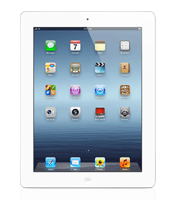
I always thought that the iPad 2 had a great screen — until I got my hands on the new (3rd generation) iPad. Now, all of a sudden the text and graphics on that “old” iPad seem a little fuzzy. No complaints — the iPad 2 remains a great tablet, as does the first generation, but after viewing it next to the new one, I can see why my colleague Walt Mossberg wrote that “Using the new display is like getting a new eyeglasses prescription.”
The new iPad, now sans any numeric distinction, starts at the same $499 as its predecesor. The iPad 2 is now reduced to $399 for the basic Wi-Fi only model. Of course, you’ll pay more up to if you want more storage or a model equipped with a cellular modem that can now access AT&T and Verizon’s higher speed 4G networks at speeds that are comparable to good Wi-Fi connections. The 64 GB Wi-Fi +4G model costs $829. 4G is available in many but not all communities.
Don’t buy the 4G model until you consider using a MiFi
But before buying a 4G model, consider getting a Wi-Fi version and a separate device that allows you to generate your own Wi-Fi signal. All the major cell carriers offer devices like the MiFi which are capable of picking up 3G or 4G signals and creating their own hotspots. The advantage is that one device and one service plan provides data service to all your devices — your iPad, your laptop, even your home PC or game console if you want it to. Of course, it’s a bit less convenient than having 4G built-in, but it’s cheaper and more versatile. Service plans for the iPad start at $14.95 a month on AT&T for a measly 250 megabytes (you could go through that in minutes) up to $50 for 5 gigabytes which is probably fine if you’re mostly doing email and web surfing but far from enough if you plan to watch movies on your data plan. Regardless of whether you go with the built-in 4G or an external device, try to connect to an unlimited Wi-Fi network whenever possible. And when considering that cool faster 4G, remember that 4G means more megabytes per minute which also translates into motoring through your data plan even faster if you’re not careful.
Better camera
Like the iPad 2, the new iPad has front and rear cameras, but Apple greatly improved the rear facing camera for noticeably better pictures. Personally, I rarely use my iPad to take pictures (I use the iPhone 4s for that a lot) so this is not a big selling point for me.
Oh so slightly thicker
Apple used a slightly bigger and beefier battery to compensate for the extra power demands of the higher resolution screen and the 4G network, which makes the device just a tiny bit thicker and heavier. But if you didn’t know that, you probably wouldn’t even notice. I put the new iPad and the iPad 2 on a table next to each other and the difference in thickness is barely noticeable. I then closed my eyes and had someone hand me one and then the other and could barely tell which one was heavier.
Should you buy one?
If you don’t have a tablet, than this is a compelling buy. I’m not sure it’s worth it for people with an iPad 2 to shell out another $500 or more for the new model but many people are doing it anyway and giving their old iPad to a relative or friend. If you have the original iPad you will appreciate the difference but — at the end of the day — the improvements, while noticeable, are not revolutionary. The new screen looks better, but it still does basically the same things as its predecessors which also do those things very well.
Of course there is always the question of whether to get an iPad or a competing Android product. I’ve tested several Android tablets from Samsung and others and like several of them, but the iPad has a certain fit and finish and ease of use that puts it ahead of the competition. Having said that, I do like my $199 Kindle Fire not only because it’s $200 cheaper than the new iPad but because there are some advantages (and disadvantages too) of its smaller 7-inch screen.
And, finally, there is the question of whether you need a tablet. I’ve had an iPad since the day it was first released and also own a Kindle Fire but, truth be told, I don’t use them as often as I thought I would. I do use them on airplanes and in bed to watch movies and read, but I use my 11-inch MacBook Air and my iPhone 4s a lot more frequently. I actually prefer watching movies on the MacBook Air though, if I don’t have access to an electrical plug, I’ll often use the iPad because of its much better battery life. Of course, none of this bothers Apple because they make (and profit from) all three of these devices.
Be the first to comment