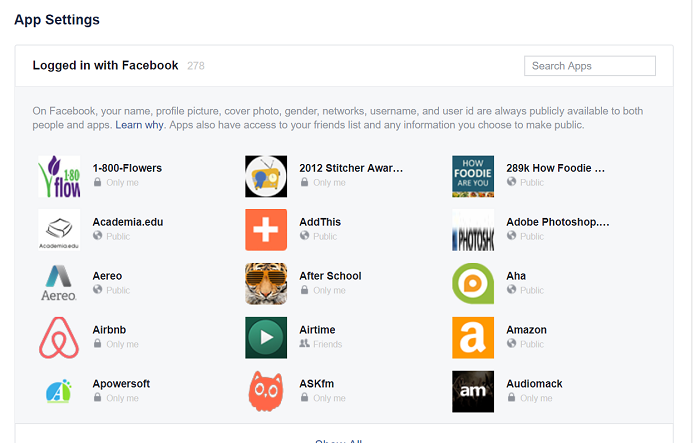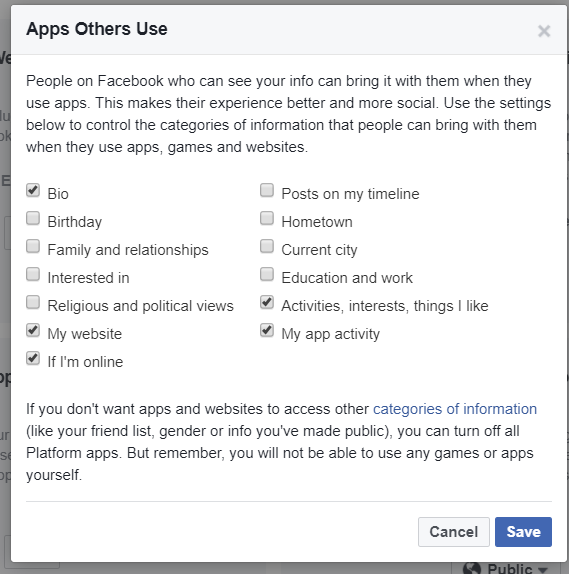As you may have heard, Facebook has acknowledged that data from Facebook users wound up in the hands of Cambridge Analytica and then to the Trump campaign.
Controlling data accessible to apps
In this case, the culprit was a Facebook app which, like many apps on the service, gathers personal data as a matter of course. And while Facebook may be in the process of tightening its controls over how these apps operate, it remains essential for users to be aware of what apps they’re using and what information they collect.
You can view and control the data apps collect by going to the App Settings page that can can access as follows:
Web: Click on down arrow to the right of your Facebook home page, select settings and select Apps from the left column. That brings up a page for your installed apps. Click on an app to see and edit permissions
Mobile: Click on the 3 horizontal lines (upper right Android and bottom of iOS screen) to bring up the menu and scroll down and click Account Settings and then Apps. Tap on an app to view and edit its privacy settings.
Control what your friends apps can reveal about you
Information that friends can access about you can be passed on to app developers but there are two ways to control this. One is to share less information with friends and the other is to restrict what the apps can pass on. The second option is probably the best one for most people.
As you can see from the image below, when a friend gives permission for an app to access their data, they also pass on the information about you that is checked in the “Apps Others Use” permission box. If you want to keep them from accessing any or all of this information:
- Click down arrow on top right of any page
- Select Settings
- Click on Apps in the left hand column
- scroll down to Apps Others Use
- Click Edit