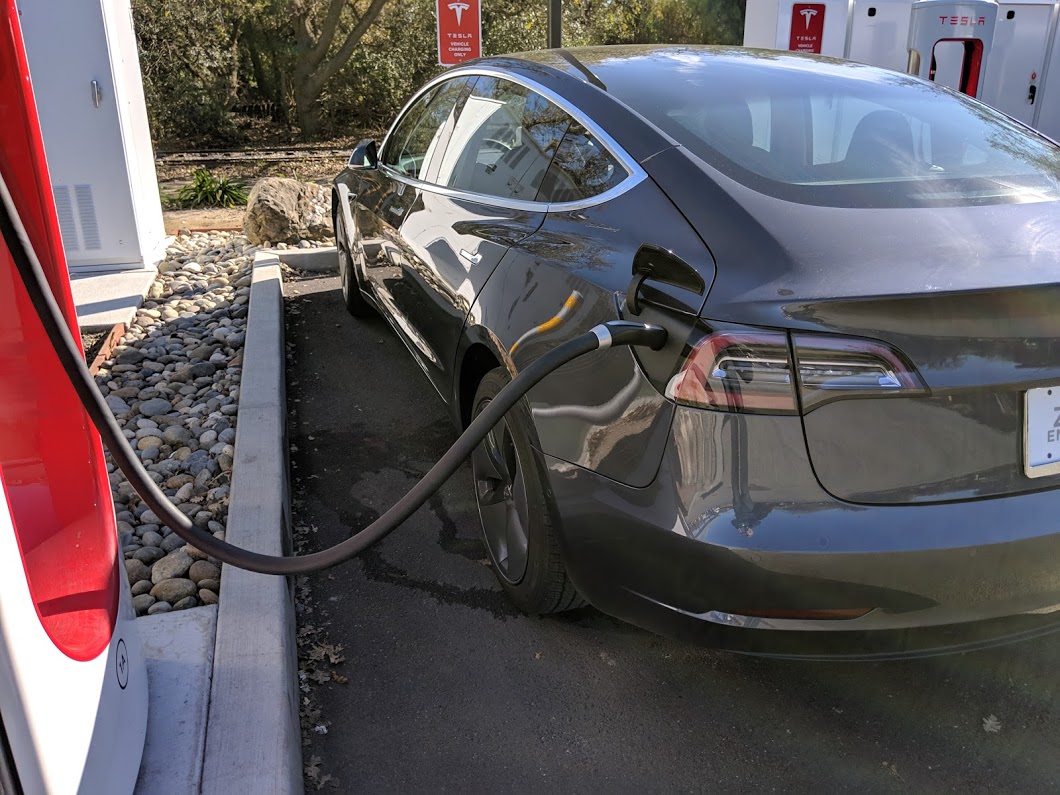
by Larry Magid
Las Vegas: As I wrote just before Christmas, I recently purchased a mid-range Tesla Model 3. That’s the one that was introduced late October with a range of 260 (just upped to 264) miles as compared to the 310 mile long-range model which is now only available with all-wheel drive for an additional $7,000.
In my review, I admitted to having some range anxiety, but after driving 550 miles between Silicon Valley and Las Vegas for the giant CES tech show, I’m feeling a lot more relaxed.
I’ll start with what I like about the car but, if you read on, you’ll find some issues that Tesla can and should address with software updates.
Lots of cargo space
My first positive impression of the car started even before I pulled out of my driveway. I carry a lot of gear to CES including a suitcase of radio broadcast equipment for my CBS News Eye on Tech segments and my podcast booth at the Showstoppers press event, a couple of small suitcases, a big backpack full of food and water, my Nespresso machine (most Vegas hotels don’t have coffee makers in the room and even if they do, hotel coffee is usually horrible) and my fold-up bicycle that takes up a lot of trunk space. On previous road trips, I got all that gear into my Prius but it was stuffed and required folding down the back seats, which makes everything visible to would-be thieves. On the Tesla I put the case of radio gear in the lower hidden compartment of the rear trunk, put the bike and the rest of the gear on top of it and used the front trunk for my laptop. The backseat was empty (could have carried four passengers) and nothing was visible through the windows.
No more range anxiety
My range anxiety is now a thing of the past, thanks to Tesla’s impressive network of Superchargers. Admittedly, stopping to charge added time to the trip, but most that time was because I took a very conservative approach and topped off more frequently than Tesla’s automated route planner recommended. Google Maps says that you could make the trip in 9 hours with zero stops but, of course, even gasoline cars likely have to make at least one stop and most drivers need breaks for food, bathroom and rest.
When you use the car’s built-in navigation for a trip beyond the range, it suggests charging stops and calculates total trip time which, in this case, was 10.5 hours with three stops along the way. That’s only an hour and a half longer than driving nonstop. I didn’t follow the plan but added stops not only because of my range anxiety but because there were places I wanted to stop anyway.
I modified the plan to make my first stop Casa de Fruta in Hollister, California, which I’ve been stopping at since I was a kid riding in my dad’s 65 Buick. I also stopped at Harris Ranch Restaurant on I-5, not because the car needed energy but because I did. There’s a Supercharger at the Starbucks in Buttonwillow, near Bakersfield, where I always stop and that got me enough power to get over the mountains to Mojave where I also always stop to visit the Air and Space Port. Unfortunately, the Mojave Supercharger is a few miles from the Air and Space Port, but Tesla plans to open a supercharger there later this year. I also couldn’t resist a stop in Baker to visit Alien Beef Jerky and gaze at the world’s tallest thermometer and that got me more than enough power to reach Vegas.
My first CES related event wasn’t until 1 PM Sunday so I took a little 60 mile round-trip drive to Hoover Dam Sunday morning (it’s open despite the government shutdown) and even though I had more than enough power (150 miles) to get around Vegas, I was hungry so the car got topped-off while I enjoyed a $8.99 steak and eggs breakfast at the Railroad Pass Hotel and Casino, just outside Vegas, which had plenty of open Superchargers in its parking lot.
Of course my drives were mostly on well beaten paths. I’m sure there are more challenging routes but I’ve played around with the route planner that comes up automatically when you use the car’s navigation system to plan a route that exceeds the range for your current state of charge. I found I could get to just about any town I could think of, including some out of the way places. Tesla has a web-based route planner and there is also a third-party site called A Better Route Planner.
The driving experience & passing slow trucks
For the most part, the driving experience was excellent. The Navigate with Autopilot feature with semi-automatic lane change was especially handy on I-5, where there are lots of slow trucks. It not only kept me in my lane at my desired speed but, when a vehicle in front of me was moving slower than my set-speed, it suggested a lane change to pass and — once I pressed the turn indicator, it moved me into the passing lane as soon as it was safe. Pressing the turn indicator to the right put me back in the right lane where I can avoid having speeders tailgate me.
Lane change glitch
The lane change feature had a couple of glitches. I pushed the turn indicator to the left on I-15 between Baker and Vegas and it started to move me into the left lane and then swerved me back to the lane I had been in. I left the turn signal on and it tried — and failed — again. A few minutes later I tried the same maneuver with the same unnerving result. The truck driver behind me passed me and gave me a concerned glance. I bet he thought I was drunk. I called Tesla’s support line to report the issue and she checked the logs and found no known problems with the car. She said they would investigate further and get back to me. It worked properly later in the drive and on subsequent drives.
The Model 3 user’s manual warns that “The performance of Auto Lane Change depends on the ability of the camera(s) to recognize lane markings. Warning: Do not use Auto Lane Change on winding roads with sharp curves, on icy or slippery roads, or when weather conditions (such as heavy rain, snow, fog, etc.) may be obstructing the view from the camera(s) or sensors.” It also states that it “must be able to detect the target lane’s outside lane marking. If this lane marking cannot be detected, the lane change is aborted and Model 3 returns to its original driving lane.” I’m not aware of any of those conditions when my lane chance was aborted but — at 70 MPH — I didn’t strain my neck to see if the line marking on the far side of the target lane were clear.
A check of some of the Tesla forums showed that this is not an isolated problem. There were several complaints about this even after the recent version 9 software upgrade. Fortunately, the behavior changed and now lane change is working normally but this is a problem Tesla needs to investigate.
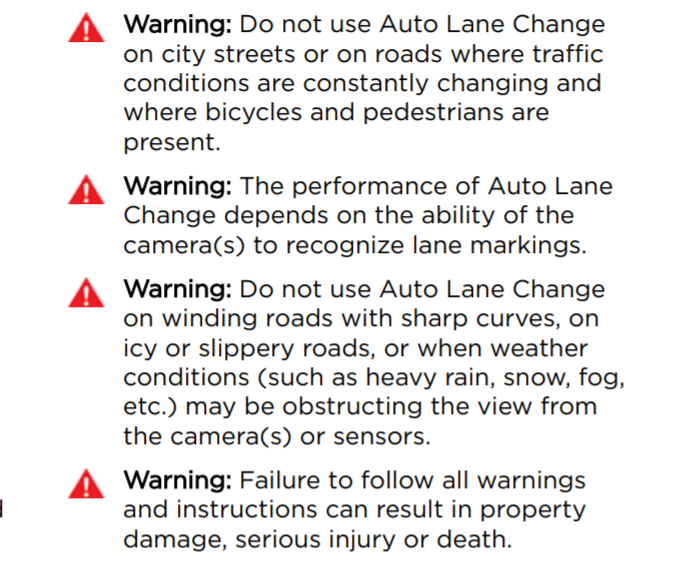
I do have other concerns that Tesla needs to look into, some of which I mentioned in my previous article. Like the autopilot issue, all could be fixed with a software update:
Auto-steer exit warning: When you exit auto-steer there is a chime but it’s the same very pleasant chime you hear for lots of things, most of which are inconsequential when it comes to safety. A couple of times I wasn’t aware that auto-steer was turned off. I’m not sure why it was off — perhaps I did it by stepping on the brake or manually turning the wheel or perhaps the system disabled it. But no matter what the reason, there should be a different sound — perhaps a loud beep or perhaps a voice saying “Auto-steering disabled.” It needs to get your attention.
The way you know auto-steering is on is with a blue icon on the display that turns grey if it’s not on. In a case where it’s suddenly disabled, that icon should flash red for a few seconds which, along with a more distinguished sound — will get your attention. Tesla has ample warning displays and sounds if you fail to apply pressure to the steering wheel and they could certainly do this after auto-pilot disengages.
Blind spot monitor in wrong place: Many cars have a blind-spot monitor in the mirrors that you can see when changing lanes. Tesla puts it in the middle of the panel where you won’t see it, especially when looking left. It would require a hardware modification to put a notification in the mirror but they could do a software update to sound a tone when there’s someone in your blind spot while the turn indicator is on. They could also have a large flashing icon (perhaps red or yellow) in the upper left of the display that you might see with your peripheral vision.
Rear visibility on the Model 3 is not great, but you can see behind you if you turn on the backup camera view. Unfortunately, this mostly eliminates the navigation screen. That could be fixed with a update that lets you see the rear screen and the navigation information
Eye strain: I have a feeling that Tesla’s user-interface engineers are younger than I am because the type on the display is a little small. I can read it, but I’d be happier if some of it (like driving directions) was a bit larger. Most computers and phones allow the user to control the size of the type and Tesla should do the same.
Navigation programming: The navigation system is great it’s easy and very accurate to set your destination by voice, But you can only navigate from your current position and you can’t set stops. I would have liked to know whether I had the range to stop at the Amargosa Opera House at Death Valley Junction, but unlike Google Maps, there was no way to add the stop. I was also curious about routes from other locations, but you have to be there to program a route. This seems like an easy software update. The site, A Better Route Planner, lets you program in stops from anywhere to anywhere that has roads in between. It tells me that I can visit Death Valley Junction on the way home without being stranded by a dead battery.
Supercharger search: Tesla does a great job of showing you recommended Supercharging stops on your route and, if you see one on the map, you can even find out how many stalls are currently available. But there is no search function to find other ones to see their location and status.
Supercharge auto-back in: Most Superchargers require you to back in. It’s not a huge deal with the excellent backup camera, but since Tesla’s with Autopilot also have self-parking, it would be nice if the system automatically backed you in. That could be done with a sensor/transmitter on the chargers that communicates with the car.
And Tesla could do a better job on auto-parking. Most of the time I try to use either parallel or perpendicular parking, I often don’t see the “P” symbol that tells you it’s available. This feature needs work.
Front bumper camera: And speaking of parking, it would be nice if you could see what’s directly in front of your front bumper. The backup camera display is great but when you’re driving forward into a parking space or a garage, it would be nice to see what’s in front of you at bumper level. I assume there is a camera view, so why not share it with the driver?
So, these are my impressions and recommendations after my first long Tesla road trip. The car will remain in the parking lot during most of CES but I do plan to look at what Tesla’s competition is coming up with as many of the major auto-makers are here showing off self-driving concept cars and current and future electric cars.