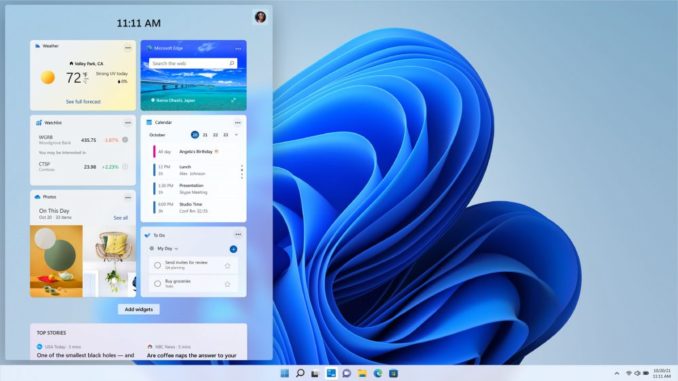
Three years ago I bought (and wrote about) an HP All-in-One PC, which I’m using to write this column. I use it every day and am incredibly happy with the machine. Once I upgraded it with a solid-state disk (SSD), it’s been more than fast enough for anything I need to do. I love the large touch screen, and until last week, I hadn’t even thought about replacing it with a new machine.
But Microsoft has announced a new version of Windows, which won’t run on my machine. It would be an overstatement to say that the machine will be rendered obsolete, but it won’t be able to run the latest version of Windows, and it is possible that there will eventually be new software programs (or new versions of existing programs) that it won’t be able to run.
I learned this when I ran the PC Health Checkup program that Microsoft provided to let people check if they’re machines will be compatible. Mine failed the test because its “processor isn’t supported.” Microsoft has just replaced that health checker program with written system requirements.
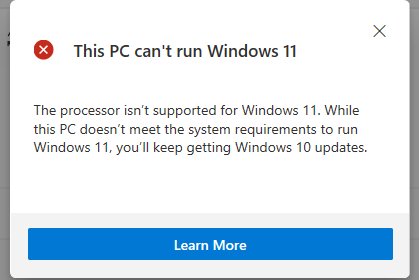
It’s not uncommon for new operating systems to bypass older machines. The world of technology doesn’t stand still, and there will always be a time when new software will leave old hardware behind. However, orphaning a three-year-old machine seems a bit much.
Of course, my machine won’t truly be orphaned. I can still run Windows 10, and thankfully, Microsoft will continue to provide security updates and support until 2025. It’s not clear whether they will add new features. And despite the possibility that there could be new programs that I won’t be able to run, all of the programs I currently use will continue to work just fine, although, again, there will come a time when even those programs may come out with features that will require the new operating system.
Although that compatibility checker gave me what appears to be a definitive answer, the actual requirements for upgrading to Windows 11 are not so straightforward, according to a blog post by ZDNet’s Ed Bott. “You might think it’s a simple, straightforward task to find out whether your current PC will run Windows 11,” but, added Bott, “Think again.”
Microsoft can’t quite get its upgrade story straight. And before you take pity on my predicament with a 3-year-old-PC that I bought for well under $1,000, Bott also pointed out that even those who “went to Microsoft.com and paid nearly $5,.000 for a top-of-the-line Surface PC today,” wouldn’t be assured that their new machine will run the new operating system when it comes out this fall.
If my not-so-old machine and even new Microsoft PCs may not run the new operating system, imagine how many other people and companies are also affected. It’s not uncommon for consumers, businesses and (especially) government agencies, to keep their machines for a decade or more, so as Bott’s ZDNet colleague David Gewirtz observed, collectively “We’ll be stuck with millions of Windows 10 zombies.” And Windows 10 users won’t be alone. Gewirtz analyzed a dataset of U.S. government website visitors and noted that more than 9.5% of the millions of Windows users who visited these sites were on Windows 8 or earlier. Of those, nearly 30% were on Windows Vista (released in 2007) and a sizable number were on even earlier versions, including 15 people who are still using Windows 3.1, which was released in 1992 while the late George H.W. Bush was still president.
I don’t recommend that anyone use any version of Windows other than Windows 10 or the upcoming Windows 11 because Microsoft no longer provides security updates for earlier versions. The company ended support for Windows 8.1 in 2018. There was no Windows 9 just as there was no iPhone 9.
So what is Windows 11?
Microsoft says that Windows 11 “provides a calm and creative space where you can pursue your passions through a fresh experience” though its inability to support millions of relatively new machines, may belie the “calm” claim and engender negative “passion” among some users. That promised calmness stems from a new look, which makes Windows 11 somewhat resemble the Macintosh operating system with more rounded corners and an overall softer and more modern look. Microsoft also adds some productivity improvements with new ways to launch programs and arrange windows on the screen. The new operating system will be able to run Android phone apps. There will also be improvements in the gaming experience, better energy efficiency for laptops and several other enhancements.
Although some PC users with newer equipment will be able to take advantage of a free update to Windows 11, I suspect most people will get it on new PCs starting this holiday season. And, since Microsoft gets money from each new Windows PC sold, that’s good for its bottom line. It also could be a shot-in-the-arm for the PC industry if it encourages people to buy new PCs. But, if history is any indicator, it won’t have an immediate impact on corporate sales. As a general rule, big enterprises are slow to upgrade to new devices and software until they have been fully vetted and until the investment makes economic sense, as in when older machines start to fail because they’re too slow, too unreliable, unable to run essential software or can’t run the latest security updates.
Larry Magid is a tech journalist and internet safety activist.