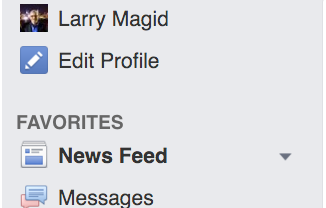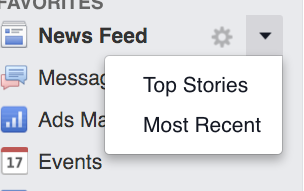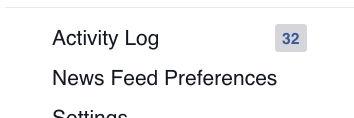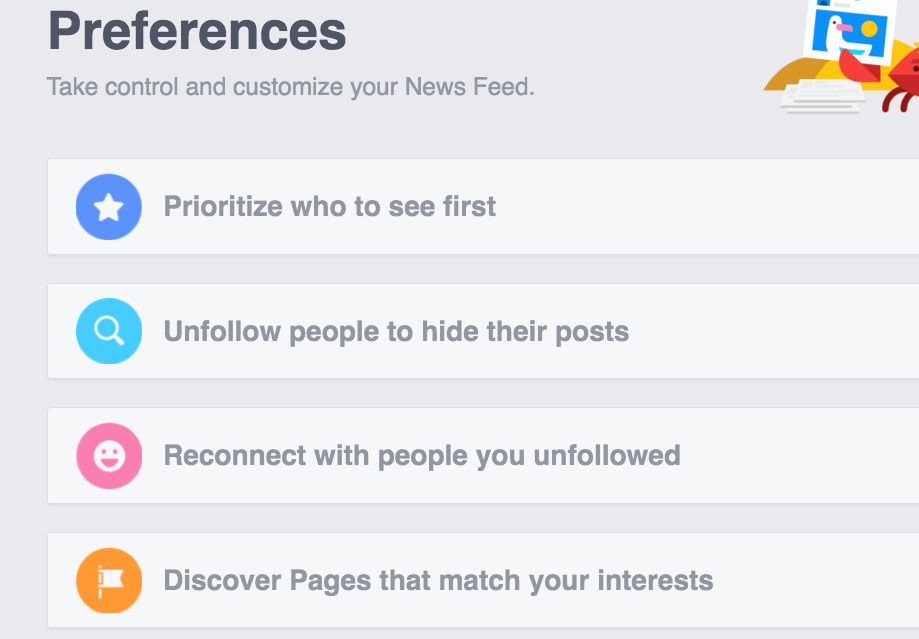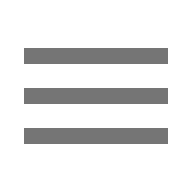To change order to most recent on the Web
- Look for the words News Feed on the left column of your screen and click on the down arrow to the right
2. Select Most Recent or Top Stories
To control who’s post you see on top from the web
1. Click on right down arrow in the upper right of your screen
2. Select News Feed Preferences
3. Select your preferences
On Android mobile
- Open the Facebook app and click on the menu icon (3 horizontal lines)
Scroll down to Feeds section and select Most Recent
This section is copied from this page from Twitter.
You can adjust your setting for Show me the best Tweets first by doing the following:
On twitter.com:
- Log in to your account on twitter.com and go to your Account settings page.
- Under Content, look for Timeline and toggle the box next to Show me the best Tweets first to change the setting.
Twitter for iOS:
- On your profile, tap the gear icon
 and select Settings.
and select Settings. - Tap the account whose settings you’d like to adjust.
- Under Timeline, tap Timeline personalization.
- Next to Show me the best Tweets first, tap to turn it off.
Twitter for Android:
- Tap the overflow icon

- Tap Settings.
- Tap Timeline.
- Next to Show me the best Tweets first, uncheck the box to turn it off.