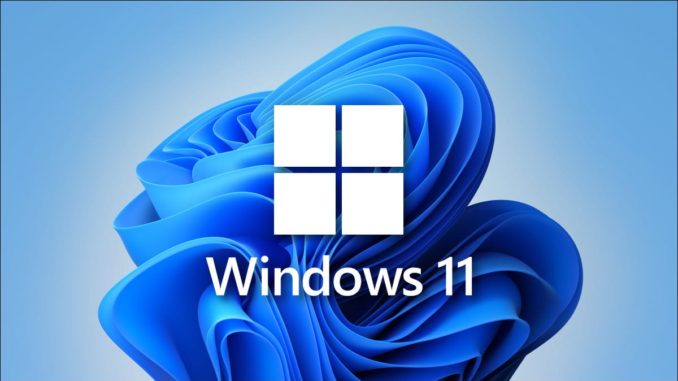
by Larry Magid
This post first appeared in the Mercury News
In 2015, a Microsoft employee, according to Forbes, told a conference that “Windows 10 is the last version of Windows,” implying that the version of Windows would be frequently updated but the version number wouldn’t change. He was partially wrong. Indeed Windows 10 has seen several updates, including some that are pretty significant.
But there is now a Windows 11, which has some interesting new design changes, but — fundamentally — isn’t that much different from Windows 10. And, if you stick with Windows 10, don’t worry about it becoming out-of-date any time soon. Microsoft will continue to support it with updates until at least 2025.
Unless you have a very new PC, chances are good that you have Windows 10 or an earlier version. Unlike Mac users, Windows users have a tendency not to update just because Microsoft has a new version out there. It’s free to update from Windows 10 to 11 but, as I wrote in July, even some relatively new Windows machines might not have the hardware necessary for Windows 11, as I discovered with my then 3-year-old HP All-in-One desktop. To try out the new operating system and because I needed a faster machine for video editing (one of the few compelling reasons to upgrade a PC), I recently replaced that machine with a new 27-inch HP All-in-One that came with Windows 11. But just because I upgraded doesn’t mean you should. As a product reviewer, it’s my job to try out new things. Most people don’t need the latest version.
To find out if your Windows 10 machine is compatible with Windows 11, do an operating system update (type “check for updates” in the Start menu) and it will tell you if your machine is eligible for an update. If the answer is no, don’t fret. As you’ll see the update isn’t all that compelling.
What’s new
If you access this column online (search Mercury News Larry Magid), you’ll find a link to a Microsoft chart comparing Windows 11 to Windows 10, and if you’re like a lot of PC users, you won’t be all that blown away by what’s new.
What I first noticed is that the start menu and taskbar is now in the middle of the bottom of the screen instead of the left. That’s not only trivial, but I found it annoying so I clicked the taskbar, selected Taskbar settings and changed it back. You’ll also notice a slightly new look and feel. The colors and imagery are softer and more Mac-like, with rounded corners. Other than that, it pretty much looks like Windows 10.
Rearrange desktops
There are some new features worth noting, including the ability to create virtual desktops, which is almost like having multiple monitors. You could have a virtual desktop showing all your work apps and another with your personal app. Or you could have separate desktops for different projects. It’s a way to organize your work and declutter your screen so you only see the windows that matter at the moment.
Another new Windows 11 feature is Snap Layouts, which automatically rearranges your open windows. Click on the maximize window button on any window and chose a layout. You could, for example, have that window showing on the left side of your screen and all the other windows on the right, making it easy to find what you’re looking for.
Windows 11 also has HDR monitor support, which can improve video streaming on some newer monitors.
Widgets, Teams and Android apps
Widgets are little programs that provide information such as the weather, stock prices, sports scores or perhaps display your photos. They’re on smartphones and Macs, and they used to be on Windows as “gadgets.” And now they’re back on Windows 11 with a taskbar icon that pops them up.
Microsoft has also added Windows Teams to the operating system for those who want to use the collaborative features such as chat and video conferencing.
Another feature of Windows 11 is the ability to run Android apps. I haven’t tested it because it’s not yet available, but when it is, you’ll be able to run some but not all Android apps on your Windows 11 PC. This may seem trivial to some, but I have devices that come with smartphone apps and no web interface, so, in theory, this will allow me to turn on and off my heater and other smart home devices that can only be controlled by smartphone apps.
Under the hood
Microsoft says there are additional improvements that may not be visible such as performance, optimization and security updates. Some of these improvements may also come to Windows 10 as Microsoft continues to make improvements to that version of the operating system as well.
Bottom line
If you have Windows 10 and are happy with it, there’s no compelling reason to upgrade unless one of the relatively few new features seems hard to pass up. On the other hand, there are modest improvements that are both visible or invisible, But if you do upgrade, be sure you have a backup of all your data. It will probably go smoothly, but there is always a risk. The ability to upgrade assumes your machine has the hardware requirements to make the switch. If not, you might be able to upgrade your hardware, but that’s usually not worth the cost and effort and may be impossible or at least impractical on laptops and all-in-one machines that don’t easily come apart.
If you’re in the market for a new Windows machine, chances are that it comes with Windows 11 or comes with Windows 10 and can be upgraded for free. However, you should double check because there may still be some machines on the market that aren’t compatible with Windows 11.
Larry Magid is a tech journalist and internet safety activist.